Troubleshooting
Issues connecting with Plover
For issues with getting the keyboard to work with Plover, take a look at the debugging tips.
Issues with the Asterisk
For issues with the Asterisk, go to Asterisk
Some keys not working
Solution 1: Check Plover machine key configuration
Go to Plover > Configure > Machine and scroll down to find the key mapping settings for your machine. Make sure that the key at issue is not accidentally marked "no-op" or left blank.
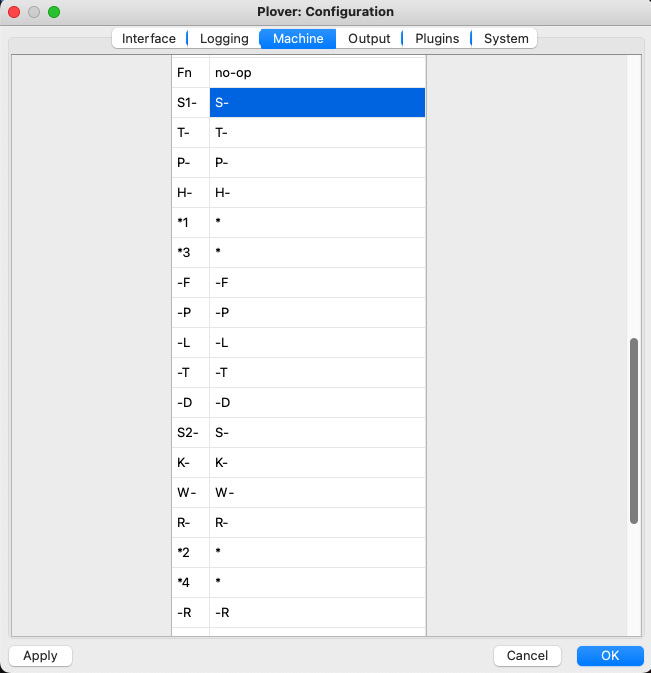
Solution 2: Opening the switch and bending the contact pins
If your switch sometimes works and sometimes doesn't, or it used to work and it suddenly has issues working reliably, it may be due to an unreliable connection inside the switch. If you recently bought the keyboard, you may be eligible for a replacement if you contact us through our store website. If you want to try repairing it yourself, here are the steps.
Tools
For this repair, you will need:
- Your hands
- One tweezer (preferably two tweezers)
Step 1: Understand how a switch works
This is how a switch works: GIF Animation. As the stem (the red part) moves down, the metal leaf touches, completing the circuit. If the point where the metal touches is degraded, the switch may not work as reliably as it should.
The contact point is circled in the image below:
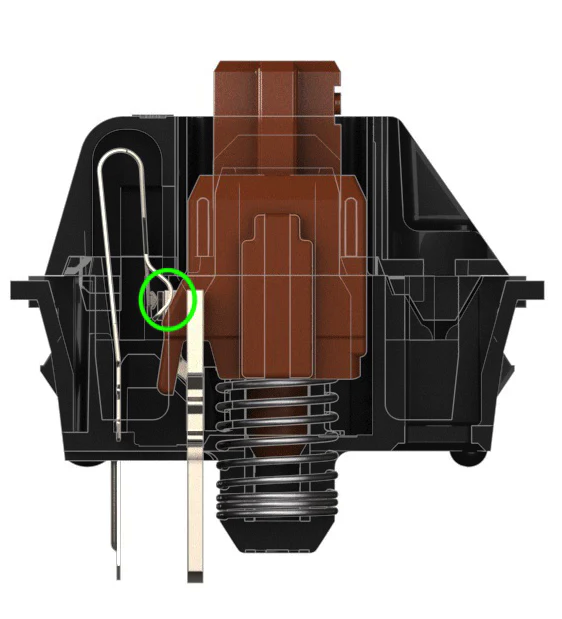
Step 2: Metal Bending
To repair the switch, we want to slightly increase the force where the metal leaves contact. We do this by gently bending the wires so that the contact is stronger.
Open up the top housing, like you would when spring swappingopen in new window, and inspect the copper metal leaf part.
Put your tweezer between the top metal wire's "loop" as shown below, and expand the loop very gently, very slightly.
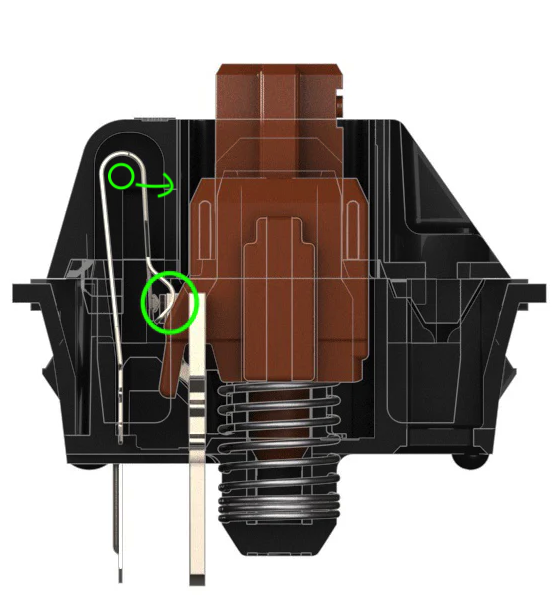
Step 3: Reassemble the switch
Carefully reassemble the switch. If you do it wrong you may end up damaging your switch even more. So make sure everything is aligned perfectly before you push down and snap everything back into place. See this video that shows you how to assemble the switch back into place: Spring Swapopen in new window
Test
Test it out using Plover. Hopefully it works! If not, feel free to contact us.
Solution 3: Replacing the switch
If you know how to desolder and solder a switch, you can try replacing the switch entirely.
Solution 4: Replacing the diode
Maybe the issue lies in the switch diode. If you are knowledgeable in electronics, test the diode using a multimeter, and if you determine that it is not working, you can replace the diode. The model of diode that the Uni and Polyglot use is any 1N4148W diodeopen in new window using the SOD-123 footprint.