Plover Plugins
If you use Plover, which you probably do, you will definitely want to install some plugins to make your life easier.
Plover version 4 made it super easy to install plugins through the introduction of the plugin manager.
Plugins Manager
In your Plover home screen, at the top, you'll see a birdhouse icon labeled plugin manager.
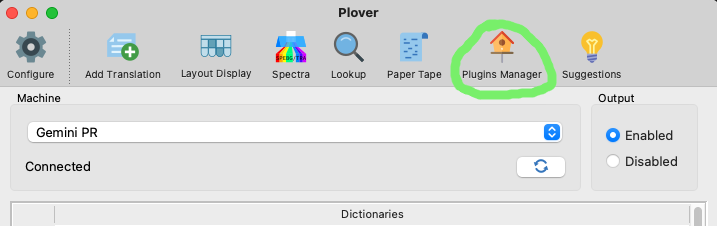
When you click on it you'll find yourself looking at a window that looks like this:
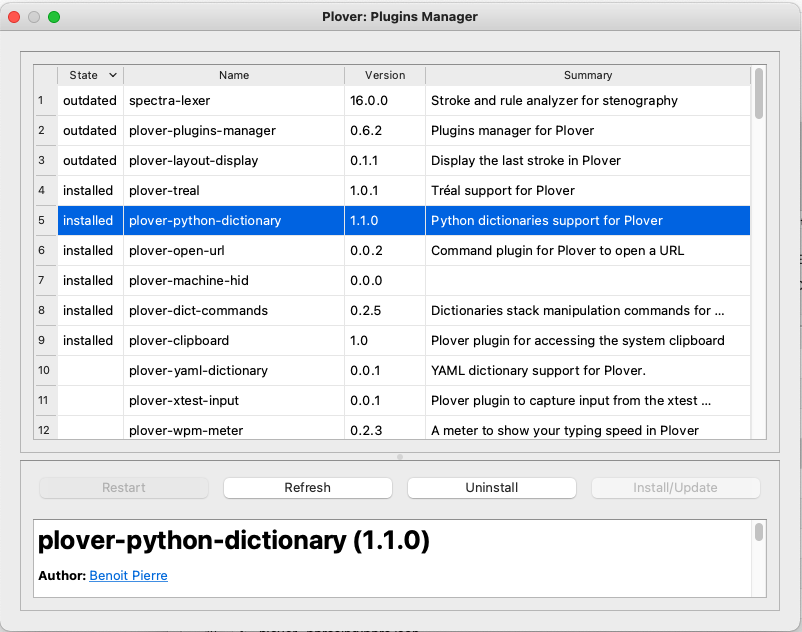
You can scroll through all of the different official Plover plugins and install the once you want. For instructions on how to use each plugin, you should be able to find instructions when you click on the homepage link that you can find when you click on one of the plugins in the listing.
Plugins I Recommend
I recommend getting these Plover plugins:
- plover-python-dictionaryopen in new window (if you want to use Python dictionaries)
- plover-svg-layout-displayopen in new window
There's a lot more plugins and you can play around with them.
Unofficial Plugins
If you happen to want to use a plugin that is not officially listed, you may want to refer to this link: https://github.com/openstenoproject/plover/wiki/Manually-Installing-Pluginsopen in new window
Developing Plugins
If you know Python and have an idea or need for a new plugin that doesn't exist, you can develop your own plugin!
For more information visit: https://plover.readthedocs.io/en/latest/plugin_dev.htmlopen in new window